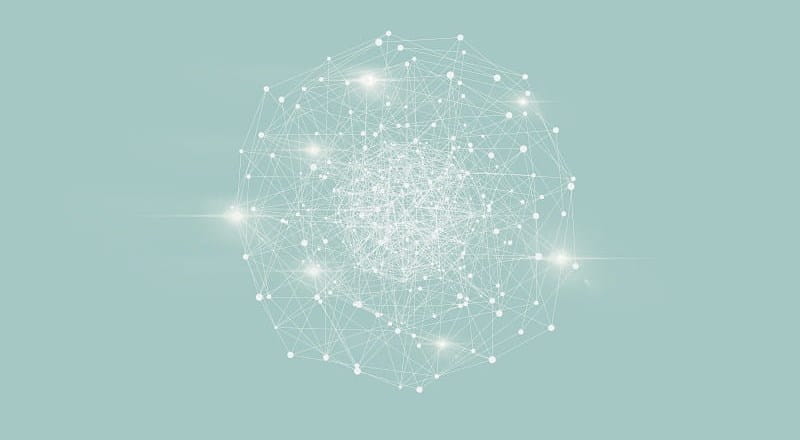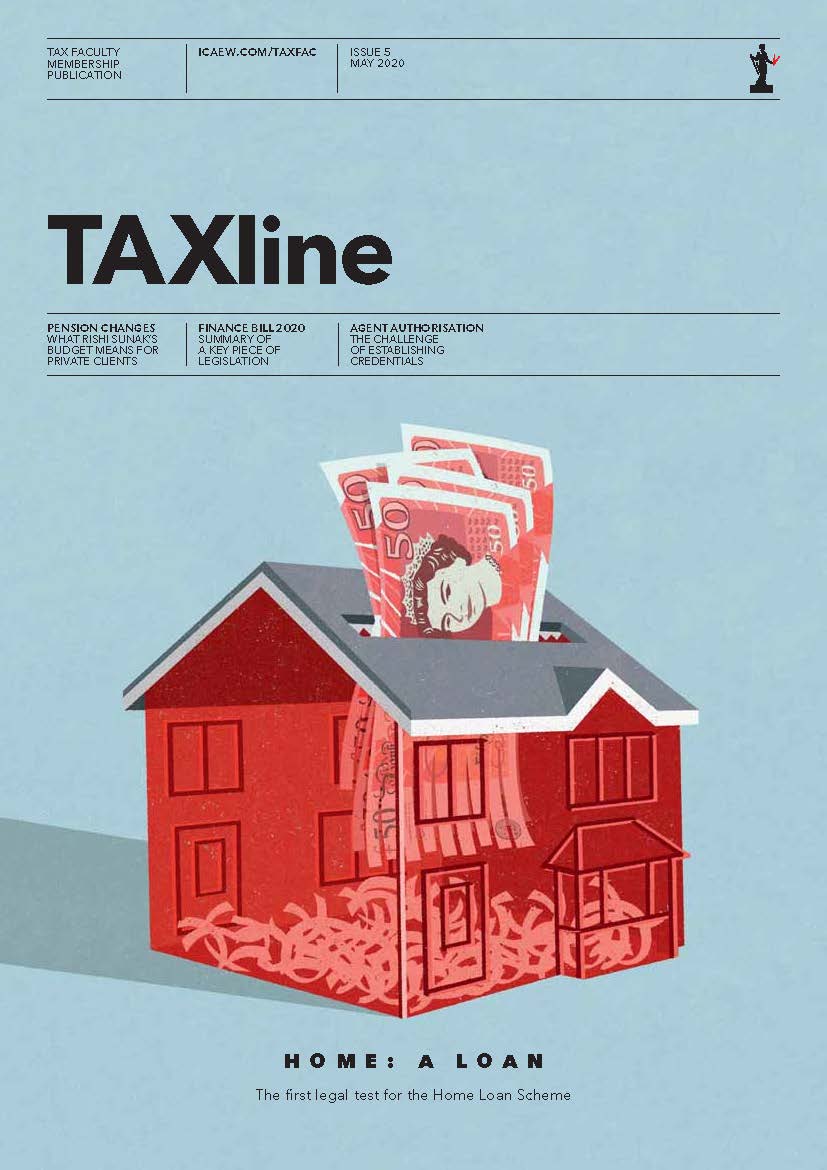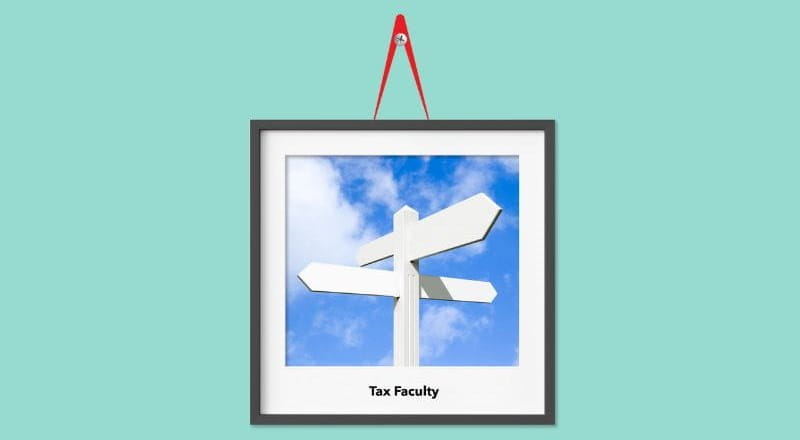The way that agents register businesses for VAT changed on 1 August 2022 with the rollout of the new VAT Registration Service (VRS). Following several teething problems, HMRC emailed agents on 19 October 2022 with answers to the following frequently asked questions:
How can I access the VRS?
The quickest and easiest way to access the VRS on behalf of your clients is to follow the steps to register for VAT online and use your Agent Services Account (ASA) credentials when signing in. You will be asked to provide your name, phone number and email address. We will soon be adding a link within the ASA to make accessing the VRS even easier.
It is still possible to access the service if you sign in using your old HMRC Online Services account credentials, but you may be asked for more information to verify your identity. We are aware that some agents have had difficulties accessing the system. We recommend that you access the system between 9am and 5pm Monday to Friday. You can also check for any service issues or planned downtime.
What information do I need from my clients to register their business using the VRS?
To complete a VAT registration, you’ll need your client’s:
- name
- date of birth
- National Insurance (NI) number
- ID, such as their passport or driving licence
- details of turnover and nature of business
- bank account details (or a reason if no bank account details are provided)
- unique Tax Reference (UTR) number
If you’re registering a limited company client, they must have a have a Company Registration Number and a Corporation Tax Unique Taxpayer Reference (UTR) to complete the VAT registration process. Individuals and partnerships do not need to have a self assessment UTR to register for VAT, but if they do have one, they must supply it.
We recommend you have this information to hand when starting an application. If you are waiting for information from your client, you can save and edit the application for seven days by clicking ‘Save and Exit’. This will soon be increased to 28 days.
How do I register an overseas partnership?
An overseas partnership must be registered by post using the VAT1 form. Find out more information about how to register by post.
Will I be notified of the status of my client’s application?
We recognise there has been a delay in issuing letters to agents. This has now been rectified. Letters about applications will be issued to your address as well as the customer’s principal place of business as provided in the application. This will include a VAT Registration Numbers (VRN) where appropriate.
How do I become an authorised agent for my client?
You can be authorised as an agent for your client once their VRN has been issued. You’ll need to log in to the ASA and follow the instructions for authorisation.
How do businesses get an Economic Operators Registration and Identification (EORI) number as part of the registration process?
You will be given the option to register for an EORI number as part of the VRS application. This information is then sent automatically to the EORI team who will set up an EORI number and contact your client directly. The EORI number will be supplied separately to the VRN.
Does VRS impact the transfer of a business as a going concern (TOGC) and change of legal entity (COLE) process?
An agent can request to deregister their client’s VAT business, with the reasons of TOGC or COLE, using a VAT7 form. The transferee business can then select TOGC or COLE as a registration reason during the VRS journey.
The deregistration and registration will be looked at together and actioned by a HMRC operator once they have both been received.
How do I apply for exemption from MTD for clients who are signed up through VRS?
All new VAT registrations will be automatically signed up to MTD and businesses will need to follow the exemption process once you have completed the VAT registration application.
HMRC will consider each application on a case-by-case basis and applications are being processed as quickly as possible. The VAT online account will remain available to businesses who are exempt from MTD.
Updates to the VRS
ICAEW’s Tax Faculty notes that there have already been several updates to the VRS, including the following:
the form can now be saved in draft for 28 days instead of seven days;
a task list view has been introduced allowing the agent to edit the answer to a particular question without clicking through the entire form;
a digital upload feature has been added to enable supporting documents to be attached to the registration.
Please note that this list is not exhaustive. The faculty understands further improvements are in the pipeline, including an improved “print to PDF” function.
Timescales
The faculty understands VAT registration applications are, at the time of writing, generally taking around 40 working days to process. There are reports that some applications are taking longer.
Should you need to follow up on an application, you can contact HMRC after 40 working days have elapsed by emailing vrs.newregistrations@hmrc.gov.uk or by calling 0300 322 7870.
The faculty continues to engage with HMRC on these delays.
If you have feedback on the VRS, please contact ed.saltmarsh@icaew.com and caroline.miskin@icaew.com.
The Tax Faculty
ICAEW's Tax Faculty is recognised internationally as a leading authority and source of expertise on taxation. The faculty is the voice of tax for ICAEW, responsible for all submissions to the tax authorities. Join the Faculty for expert guidance and support enabling you to provide the best advice on tax to your clients or business.
More support on tax
ICAEW's Tax Faculty provides technical guidance and practical support on tax practice and policy. You can sign up to the Tax Faculty's free enewsletter (TAXwire) which provides weekly updates on developments in tax.
Sign up for TAXwireJoin the Tax Faculty