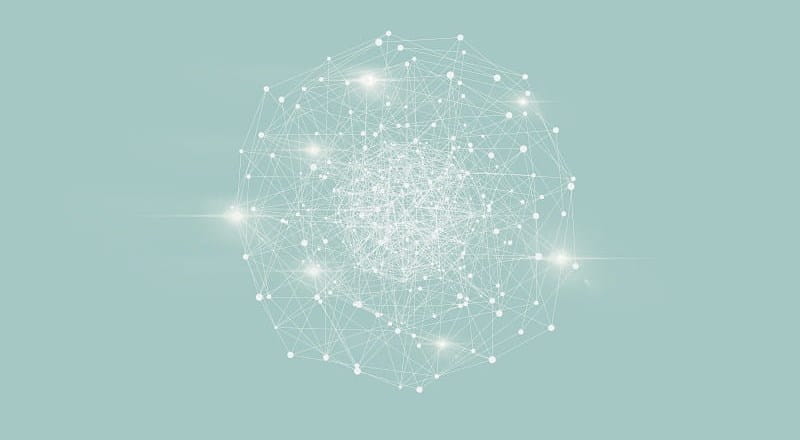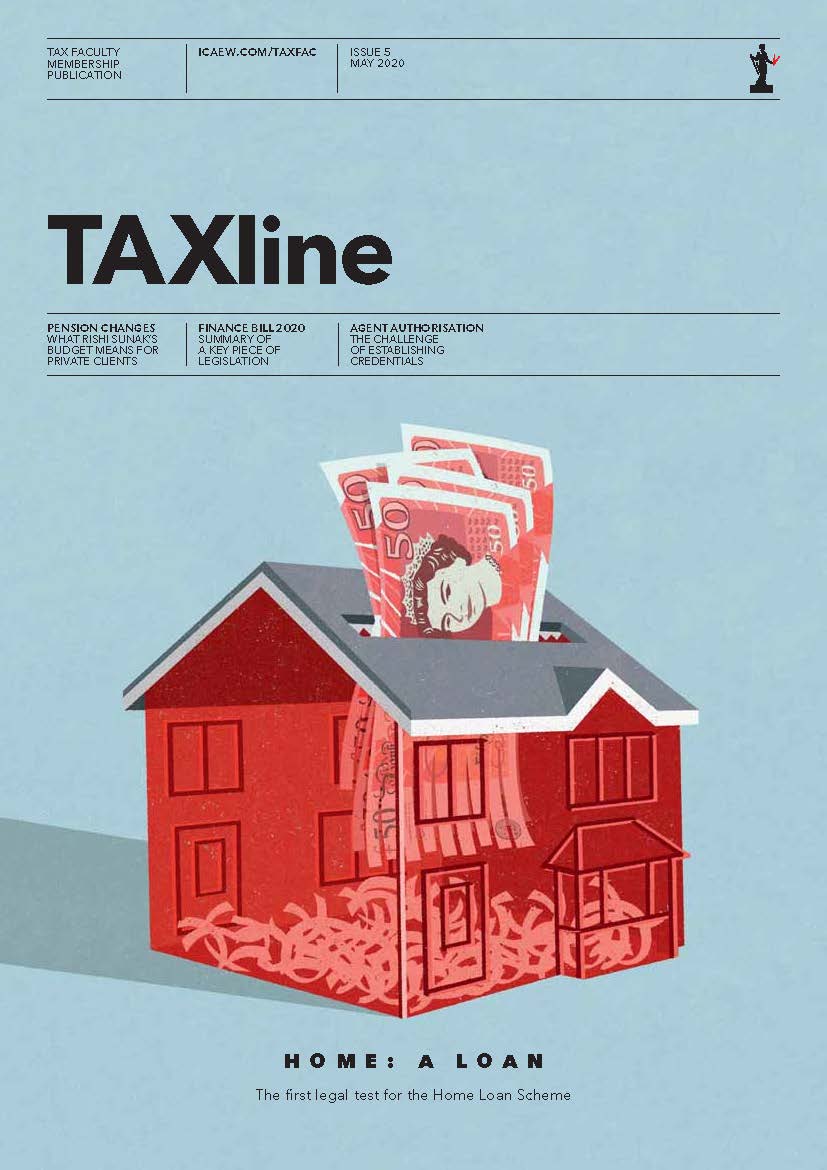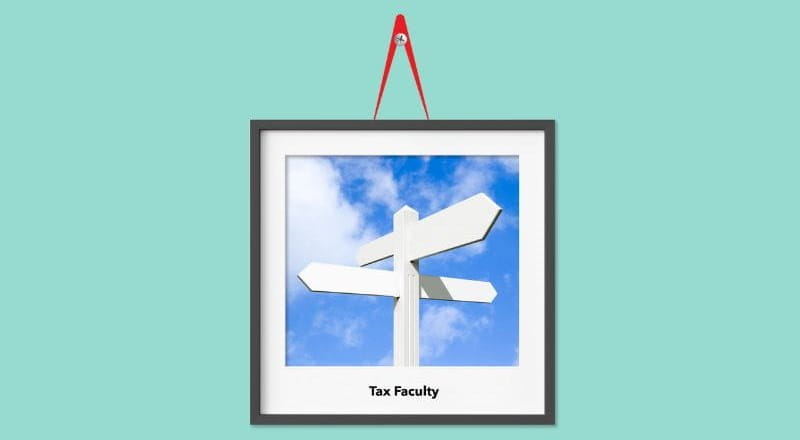Self assessment registration
Form SA1 is used to register individuals for self assessment in cases other than where a trade needs to be registered. Where a trade needs to be registered at the same time as registering for self assessment, the register a self-employment or register a partner services should be used as appropriate.
There are two options for completing an SA1 available to agents and taxpayers.
The first option is the SA1 shortform which can be completed and submitted online. The SA1 online shortform has been moved behind government gateway credentials. However, HMRC has confirmed that agent credentials can be used to access the online SA1 form and submit a registration on behalf of a client. If agent credentials are used, multifactor authentication is not required.
The second SA1 option is a form which is completed online, printed and posted. The form has recently been updated with a section requesting an explanation for why a national insurance number (NINO) is not provided for cases where the client does not have a NINO, but is within self assessment.
Once the registration has been processed by HMRC, the unique taxpayer reference is sent to the taxpayer, not the agent.
ICAEW members have been reporting significant delays to the processing of self assessment registrations which, in many cases, are taking several weeks.
Registering as self-employed
The method to register as self-employed will depend on whether an individual has filed a tax return before.
Form CWF1 should be used for individuals to register as self-employed for self assessment and national insurance contributions (NIC) purposes. Again, the form can be accessed as an online shortform behind government gateway credentials or as a print and post form.
Agents can also use the option in their HMRC online services account to register a self-employment.
A NINO is a prerequisite for registering a self-employment. If an individual does not have a NINO, they will need to apply for one. HMRC has now introduced an online application for a NINO.
Deadlines
The deadline for notifying HMRC of a source of income that started in 2021/22 was 5 October 2022. However, late notification penalties are not usually charged if the tax is paid by 31 January 2023. The deadline for filing a self assessment tax return that is issued late is three months from the date of issue and late filing penalties are charged accordingly.
The Tax Faculty
ICAEW's Tax Faculty is recognised internationally as a leading authority and source of expertise on taxation. The faculty is the voice of tax for ICAEW, responsible for all submissions to the tax authorities. Join the Faculty for expert guidance and support enabling you to provide the best advice on tax to your clients or business.
More support on tax
ICAEW's Tax Faculty provides technical guidance and practical support on tax practice and policy. You can sign up to the Tax Faculty's free enewsletter (TAXwire) which provides weekly updates on developments in tax.
Sign up for TAXwireJoin the Tax Faculty