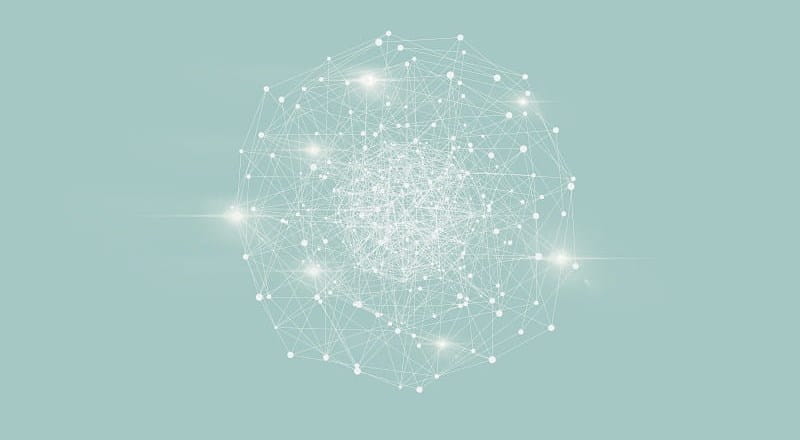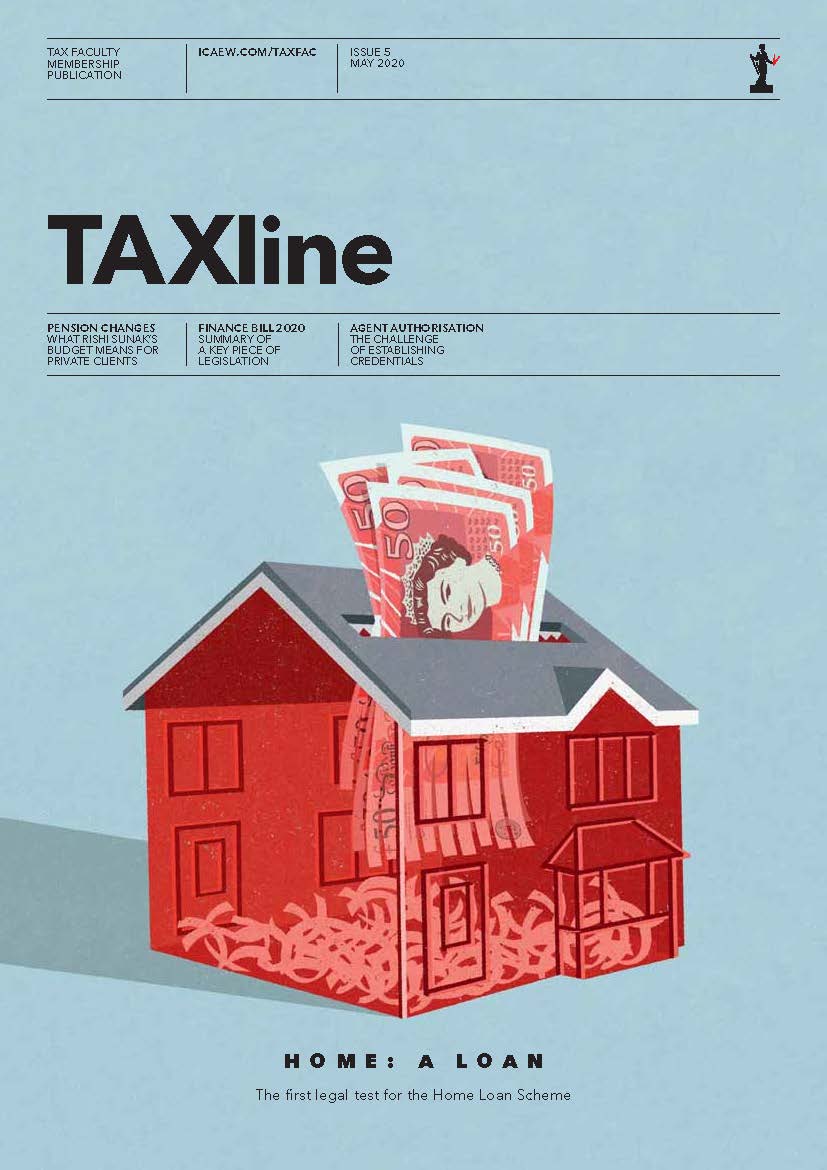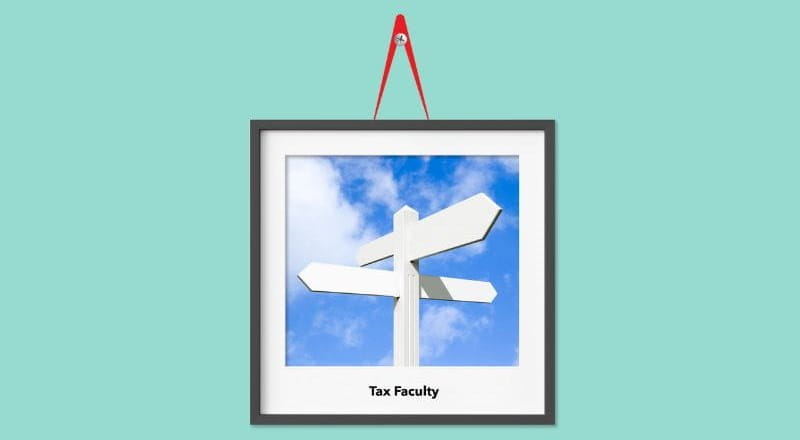ICAEW understands that a duplicate employment record may be created on HMRC’s systems where:
- employees are transferred between payrolls, including where the employer changes software provider or payroll agent; or
- an employer changes an employee’s PID.
Pay as you earn (PAYE) issues can also arise where an ex-employee is rehired, or an employee is paid out of the same (PAYE) scheme for two jobs.
Employees transferred between payrolls
Transferring existing employees between payrolls, including changing software provider or payroll agent, routinely creates duplicate records in HMRC's databases. To avoid this, the PIDs and other employee information must be identical.
ICAEW recommends that such changes are made in month one, but this is not always commercially practical.
Employers and payroll agents will need to ask HMRC's Employer Helpline for help to resolve differences between HMRC’s and employers' records. Where HMRC’s liabilities and payments records do not agree to those of employers, the issue should be referred to HMRC’s Charges Resolution Team.
PID is changed
HMRC’s pay as you earn (PAYE) real time information (RTI) guidance sets out the process employers should follow to report a change in an employee’s PID. The employer should complete the full payment submission (FPS) as follows:
- enter the new PID in the field ‘Payroll ID’;
- tick the ‘Payroll ID changed indicator’; and
- enter the old PID in the field ‘Old payroll ID for this employment’. The employer must ensure that the correct old PID is entered, especially where the employee has or had other employments with the same employer.
For a continuing employment, the employer should not report a new start date or make a starter declaration.
If the employer does not follow these instructions, HMRC will not be able to match the FPS to a previous FPS. Instead, another record under the same reference but with the new PID will be set up, creating a duplicate employment.
The start date/starter declaration fields should only be completed on the first FPS notification when the employee starts the job. In essence, the data in the start date/starter declaration fields works like a P46 notification of a new employment. It will be processed by HMRC on this basis and these actions take precedence over the PID update process.
If a duplicate employment is created, the employer will need to contact HMRC’s employer helpline to ask HMRC to update the old PID on the other record (current or ceased) to the new PID on the latest FPS received so that they match.
Ex-employee is rehired
If an individual has left an employment and a leaver FPS has been submitted to close that employment, that employment has ended.
However, if the individual is then re-employed, they are a new employee and employers should follow the normal procedures for new employees at Tell HMRC about a new employee.
Employers should not:
- reuse an old PID. The re-hired employee should be allocated a new and unique PID as explained in HMRC’s guidance Giving your employee a payroll ID;
- put a tick in the Payroll ID update box; or
- include the PID from the previously ceased employment. Doing this will match to the ceased employment, and incorrectly reopen it.
Employers should report only the pay and tax received in the new employment. They should not report on the FPS for the new employment previous pay and tax from the ceased employment at the same employer.
If the employee then hands a P45 to that employer and the employer calculates that a refund is due, the employer should report the tax refunded on the FPS as advised in the real time information guidance. The employer should not include the previous employment’s pay on the FPS for the new employment as this will incorrectly double up the employee’s pay already reported from the ceased employment, Tax, national insurance contributions (NIC), etc, will be calculated thereon and lead to an apparent underpayment at the year end.
If the employee left in the previous tax year (and the leaver FPS was submitted) and has been re-employed in the current year, employers should not include pay and tax from the previous tax year, as that pay and tax relates solely to that previous tax year.
Rehired employees in the situation above (ie, for whom a leaver FPS was submitted) who are within self assessment (SA) should complete separate SA tax return employment pages for each employment with the employer who rehired them.
Two jobs paid out of same PAYE scheme
Where an employee is paid for more than one job at the same time with one employer (perhaps one job paid weekly and the other job paid monthly), a unique PID should be allocated for each job. This applies equally where the employee is paid for both jobs from the same PAYE scheme. See HMRC’s guidance Giving your employee a payroll ID.
ICAEW’s Tax Faculty would caution employers against paying employees for more than one job out of the same PAYE scheme. If someone has more than one job with the same employer on the same payroll with separate PIDs, the multiple employments do show separately on the individual’s personal tax account, but only the latest FPS is recorded on HMRC’s enterprise tax management platform (ETMP) employer liabilities & payments system.
This means that, where the employer pays the correct PAYE to HMRC each month, ETMP will usually show that PAYE has been overpaid. HMRC has clarified that “there is not an underlying system problem. Occasionally, cases need to be manually corrected”.
Latest on personal tax
The Tax Faculty
ICAEW's Tax Faculty is recognised internationally as a leading authority and source of expertise on taxation. The faculty is the voice of tax for ICAEW, responsible for all submissions to the tax authorities. Join the Faculty for expert guidance and support enabling you to provide the best advice on tax to your clients or business.