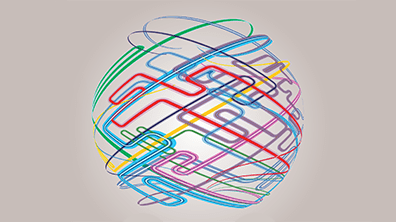While technology has advanced rapidly over the past few years, for chartered accountants, there’s nothing like a good spreadsheet.
It’s part of the reasoning behind ICAEW’s 20 Principles of Good Spreadsheet Practice, first issued in 2013 and updated several times since. Its fourth edition has just been issued, building on the existing principles and updating them to better reflect current software functionality and spreadsheet uses.
The principles are divided across three broad categories: planning and strategy, designing and building, and control and management. The principles were developed with input from members and experts from different backgrounds, including those on ICAEW’s Excel Community Advisory Group.
Angela Collins, Senior Manager at Dow Schofield Watts Business Planning, uses the principles as a ‘touchstone’ for her work. “They help bring me back to the basics and to focus on what matters,” she says.
Aid to discussion
The new edition demonstrates the continuing relevance of spreadsheets to accountants, says Collins, who adds that the principles are very useful as a basis for discussion, particularly with people who don’t consider themselves financial modellers. “The principles are based on a consensus of modellers from different backgrounds, so they provide a rounded, solid basis for best practice, which I appreciate.”
“A lot has changed since our 20 principles were last updated in 2018, with a vast array of new Excel functionality, greater competition in the spreadsheet market from the likes of Google Sheets, and more hybrid, collaborative ways of working,” says Ian Pay, ICAEW’s Head of Data Analytics and Tech.
“Our new edition of the principles focuses on the increasing importance of working effectively with ever-growing volumes of data, but also recognises the flexibility needed to support the huge variety of ways that people use and interact with spreadsheets.”
While following the principles when designing, building and using spreadsheets won’t solve every spreadsheet error, it might help to reduce the risk of errors, he adds. “It is poor quality spreadsheets that give them a bad reputation, so if instead we use them in a consistent, robust way as set out by the 20 principles, it can only be a force for good.”
Want to navigate spreadsheets and enter data more quickly?
Then ICAEW’s online course, Excel Series Module 1: Speeding up the basics, might be for you. It focuses on simple ways to speed up, covering some important Excel settings and a range of keyboard shortcuts.
20 principles has been updated
ICAEW's Excel Community has updated the list of key spreadsheet considerations to increase both accuracy and efficiency.