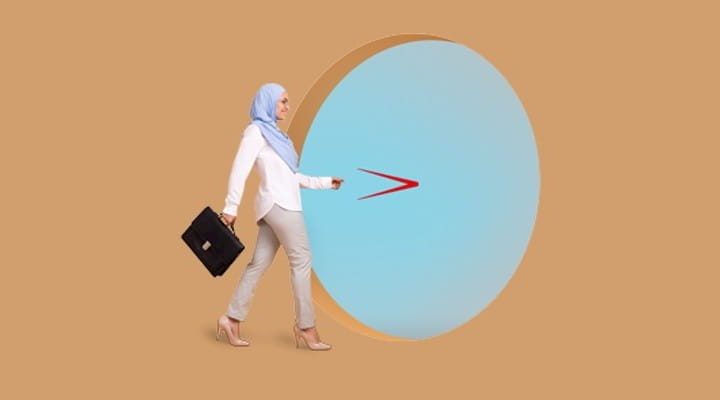While ICAEW members can record their CPD in any way that works for them, the institute provides a digital record which members can access through icaew.com.
The record helps to simplify the recording and verification of CPD undertaken on icaew.com – such as reading practical guidance and articles or listening to Insights podcasts – as well as offer an online portal to record other CPD activities and evidence.
Forgotten to add an activity? No problem
The ICAEW CPD year starts on 1 November*, which means that members using the digital record can now see two years of records when they log in.
ICAEW has ensured that users can add CPD activities to previous year’s records when needed. This means that members can add any activities that they missed from their record at the time.
Add a CPD activity as you would normally, and simply add the date it was completed in the previous CPD year. A popup message will appear and direct you to the ‘Previous CPD Years’ section of the record to view the activity once it has been saved.
Similarly, if you need to add additional details or evidence for activities you posted in previous years, you can do this too.
ICAEW's CPD vs organisation CPD year
The ICAEW CPD year is from 1 November to 31 October, but we understand that firms may have different CPD years and we will consider the firm’s CPD year in our monitoring. This is reflected in the members’ annual declaration wording, which states: “Where your employer’s CPD year is different to ICAEW, you confirm that you have complied with Principal Bye-law 56 throughout your employer’s CPD year to 31 October 2024 and will complete the required CPD by the end of your employer’s CPD year."
Downloads of activities and records
Feedback from those using the record indicated that it would be useful to be able to download summaries of individual activities and entire annual records, as well as any evidence that had been uploaded.
This functionality has been activated for both current CPD years and previous years. To download a summary of all activities and any evidence that has been uploaded into the record, go to the list of CPD activities in your record.
At the bottom of the list of activities, there is now a box to ‘download all activities’ which will generate a zip file including a PDF summary of the entire record and all the documents that have been uploaded as evidence.
The PDF summary details your CPD category, the number of required CPD hours and verified hours, with how many have been recorded, and whether the ethics requirement has been met.
It then lists each CPD activity in the record, detailing:
- the name of the activity;
- the number of CPD hours it accounted for;
- the date it was completed;
- whether it was verified CPD; and
- whether it was related to ethics.
From the activity list you can also download the details of an individual CPD activity. On the right-hand side of each activity click on the three dots. This now gives you the option to view the activity or download it.
The PDF download for an individual activity provides the details that have been added to each of the activity’s fields, including the provider, why the activity was chosen and what was learned from it.
The aim of this new functionality is to enable members to easily share the details of their CPD activities with employers.
Submitting CPD records
There’s no need to submit your CPD record to ICAEW each year. As part of the renewal process you confirm that you have met your CPD requirements. You only need to submit your record if you are selected for monitoring by ICAEW’s Quality Assurance Department.
FAQs on CPD
Answers to the most commonly asked questions from members about ICAEW's CPD requirements.