Hello all and welcome back to the Excel Tip of the Week! This week we have a Basic User post in which I’ll be sharing with you an outline of one of my favourite free Excel resources, the Excel subreddit.
What is Reddit and how does it work?
In case you aren’t familiar, Reddit is a social news and discussion site that hosts many, many dedicated smaller communities – called subreddits – to discuss a wide variety of topics. The Excel subreddit, r/excel, is the one dedicated to Excel and spreadsheets more generally, and is free to join. While members can use the sub to discuss anything spreadsheet-related, the bulk of posts are requests for help, where a user has a problem and is looking for help. Reddit allows users to up- or downvote topics or comments which they think are particularly helpful (or less so), and the default view orders topics and comments according to their upvotes (although the upvotes decay over time to allow new topics to rise up). Here’s a typical example of the front page:
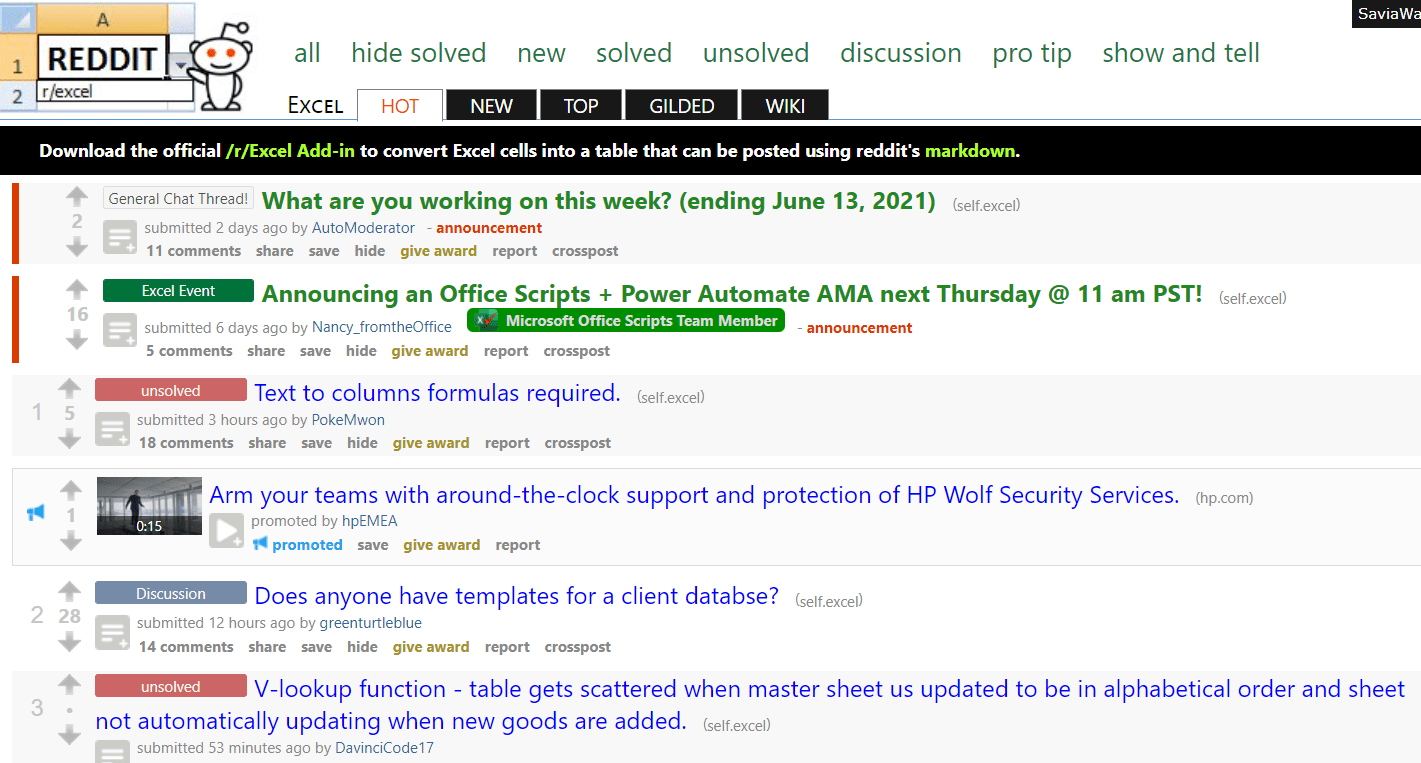
And here’s what a particular thread might look like:
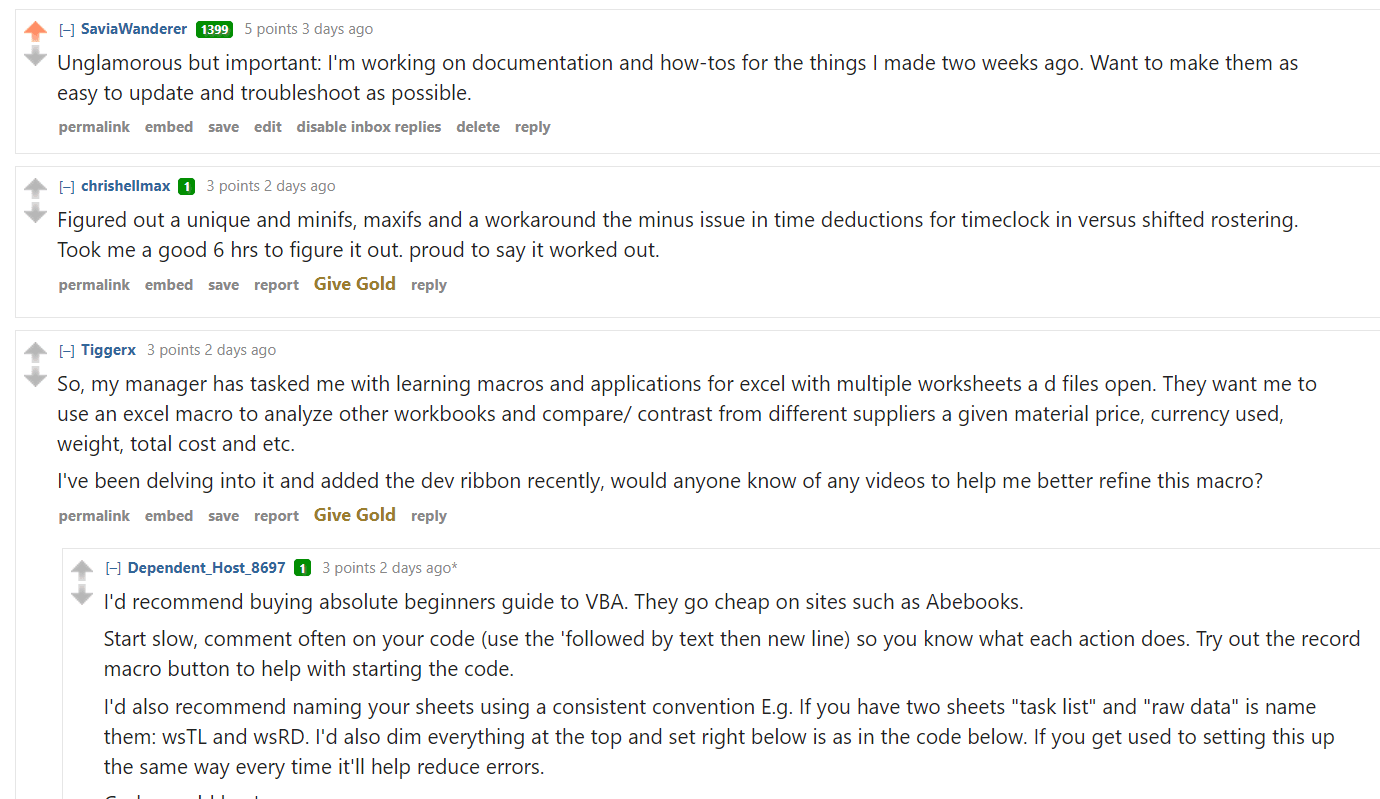
You can see the score of each post (in points) at the top, as well as the arrows where you could vote to change its ranking.
Asking for help on the sub
If you want to submit a question asking for help, you can do so, although there are a few rules:
- Post titles must be specific to your problem
- Provide specific examples in your post
- Use the appropriate flair (coloured labels for your post) for non-questions
- Only text posts are accepted; you can have images in Text posts
If you want to share tabulated spreadsheet-style data in your post, the tableit web tool can help you with the formatting. Sharing data or a copy of your spreadsheet, or at least a screenshot, will greatly increase the chance that someone can help you. If you want to share a formula, start it on its own line with four spaces before it to have it formatted clearly.
Other redditors can then chime in with thoughts and suggestions. Once you get your problem resolved, you should then credit any and all helpful users by replying to their comments with a post containing the words “Solution Verified”. That will call in the sub’s resident bot, Clippy, to award the solver a point – you can see the total points of users as a number next to their name:
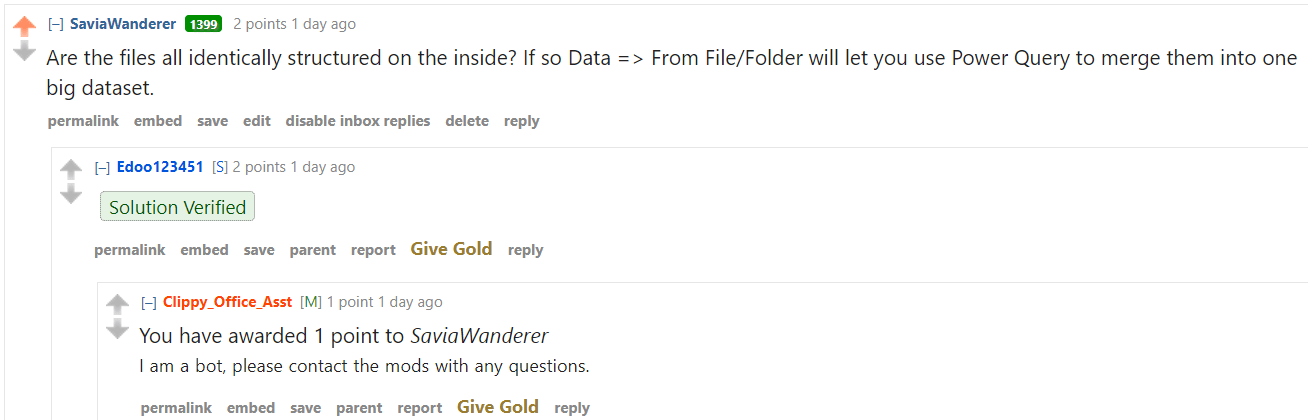
Of course, you could also browse the sub and try and help others out yourself! It’s a great way to practice and learn new things.
Other activities on the sub
There’s a weekly “what are you working on” thread that’s always pinned to the top of the page (you can see a screengrab of it above), which is great for sharing your current projects and pain points. You’ll also often see posts flared as “Discussion”, “Pro Tip”, or “Challenge”, where discussion or even competition are more the focus than troubleshooting.
The other major activity the sub runs is a Reddit favourite – an AMA, or “Ask Me Anything”. These are usually held with teams from within Microsoft that work on the development of Excel, such as this recent one from the Office Scripts team. These are run live and allow users to submit questions for the Microsoft bods to answer, as well as vote on which other questions they’d like to see tackled.
And finally, there’s also a great repository of curated content and recommendations put together by the moderators that run the sub:
- Learning megathread
- Back to basics (explanation of Excel from the ground up)
- Guide to frequently used formulas
- Common VBA errors
- Other guides
If you’re looking to learn a bit more about Excel, get some help with your own Excel problem, or even have a go at helping others, maybe come and give it a go!
Excel community
This article is brought to you by the Excel Community where you can find additional extended articles and webinar recordings on a variety of Excel related topics. In addition to live training events, Excel Community members have access to a full suite of online training modules from Excel with Business.

Archive and Knowledge Base
This archive of Excel Community content from the ION platform will allow you to read the content of the articles but the functionality on the pages is limited. The ION search box, tags and navigation buttons on the archived pages will not work. Pages will load more slowly than a live website. You may be able to follow links to other articles but if this does not work, please return to the archive search. You can also search our Knowledge Base for access to all articles, new and archived, organised by topic.

