If you’ve come across a problem with your spreadsheet or just want to investigate a particular feature in some detail, then the answer could be the Excel Community article archive. The archive contains over 1,200 articles, written to be relevant to those using spreadsheets to work with financial data. Here we look at recent developments in the archive portal.
First of all, just a reminder that we are always pleased to receive more suggestions for improvements to the Power BI powered archive portal. As an example, we have recently made the Recent Posts page, that we added to the portal back in December, easier to access by adding a button to the main page:
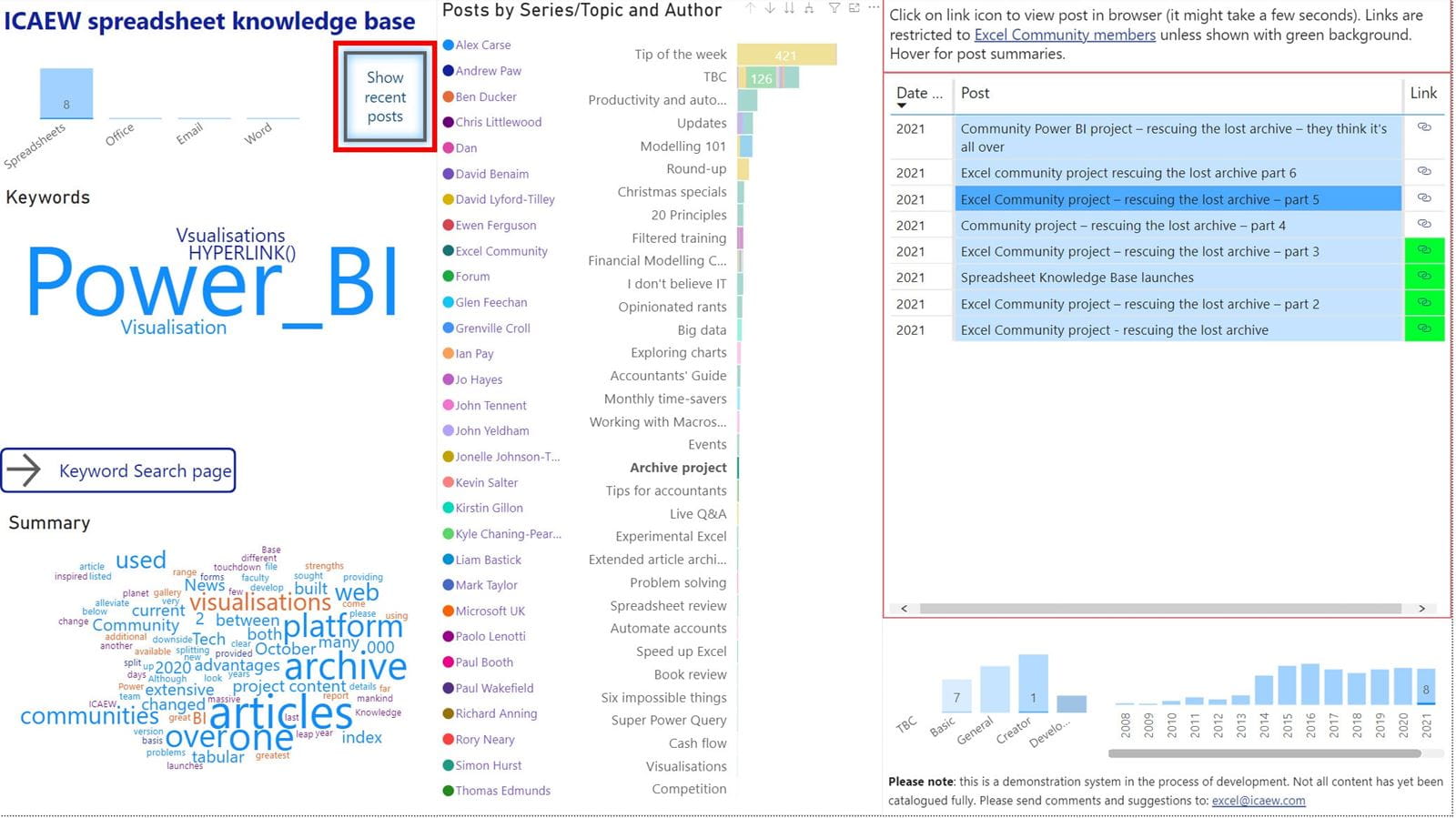
A left arrow button on the Recent Posts page will take you back to the main page.
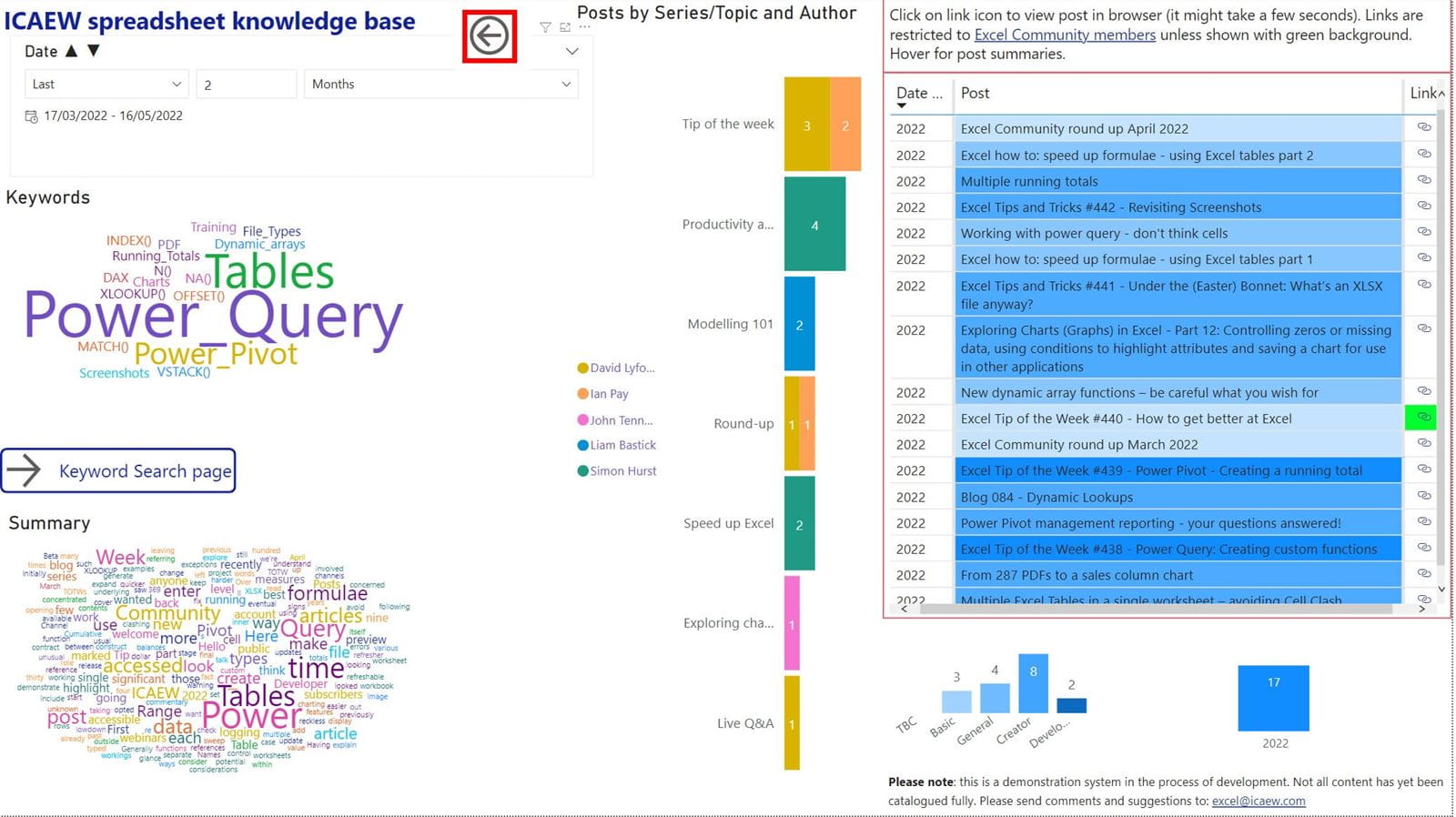
The Recent Posts default date range has been extended to cover the previous two months as the new community posts are added to the archive at intervals of approximately one month.
For any community members that are not yet making daily use of the portal, the idea behind it is to use the extensive database of over 1,200 Excel Community and IT Counts articles to help solve your Excel problems and answer your queries. Keywords have been added to help search the article database. Using a word cloud visualisation based on these keywords, you can click on a word or phrase to display articles relevant to a topic such as depreciation, management accounts or forecast. Alternatively, if you are having problems with a particular function or Excel feature, you can filter the list to show posts related to a named function or a feature such as PivotTables and Data Validation. Each article’s summary paragraph has also been used to create another word cloud that provides an alternative method of searching for what you want.
The list of articles is colour coded to show our assessment of the level of each article using the four competency levels from the ICAEW Spreadsheet Competency Framework. The list can also be filtered by any of these four categories. Hovering over an article title allows you to display the article summary before clicking on the link to open the article itself. Many of the articles are organised into series such as the 400+ Tip of the Week articles or the Exploring Charts; Accountants Guide and Updates series. The list of articles can be filtered with a single click to show the articles in any series and also the articles added by any contributor. Try it out below. Just click on things and see what happens:
The 'Open in full-screen mode' icon in the bottom right-hand corner of the embedded report should show the contents at a more readable size with the Escape key returning you to the post.
Any suggestions or comments on useful ways in which we could provide access to the community content would be very welcome: excel@icaew.com
Archive and Knowledge Base
This archive of Excel Community content from the ION platform will allow you to read the content of the articles but the functionality on the pages is limited. The ION search box, tags and navigation buttons on the archived pages will not work. Pages will load more slowly than a live website. You may be able to follow links to other articles but if this does not work, please return to the archive search. You can also search our Knowledge Base for access to all articles, new and archived, organised by topic.
