A new report page available in the article archive portal helps users of the new on-demand Excel course series to discover additional content on relevant topics.
On-demand course resource
Since the six on-demand Excel courses, based on the ICAEW publications: 20 Principles for Good Spreadsheet Practice and the Spreadsheet Competency Framework, were made available towards the end of last year, the number of users has been increasing steadily. The recent members’ special offer resulted in a big jump in user numbers. Accordingly, we have extended the available support for the courses by adding a specific resource page to the archive portal.
In a recent refresher article, we looked at how the Power BI based article archive could be used to research specific Excel topics and content, and briefly covered the existing visualisation that filters the available archive list to show the articles relevant to individual modules of the new course series:
To make it easier to find articles not just by module, but also by specific subject within each module, we have created a dedicated resource page, and added a link to the visualisation on the main page:
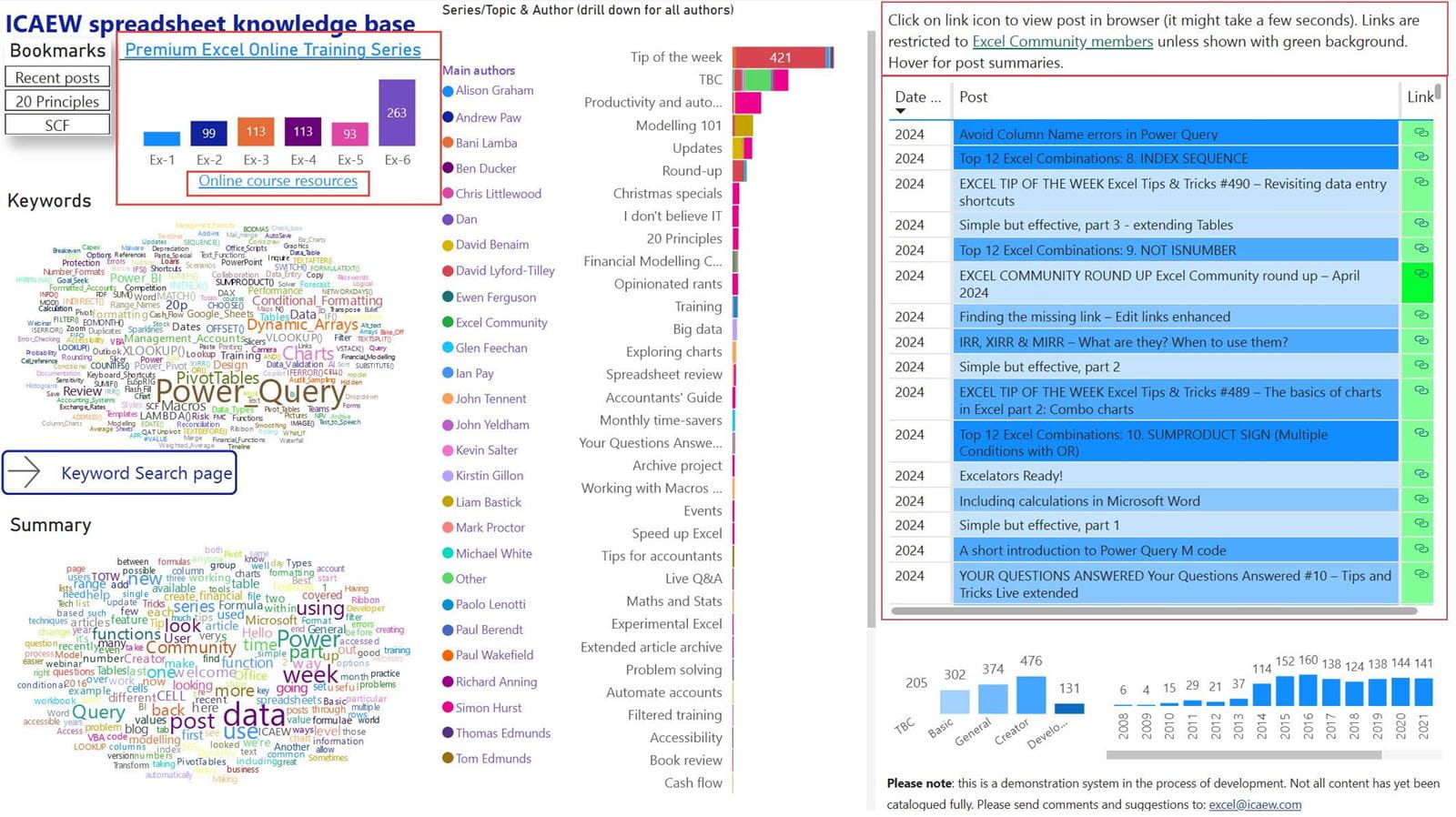
Resource page
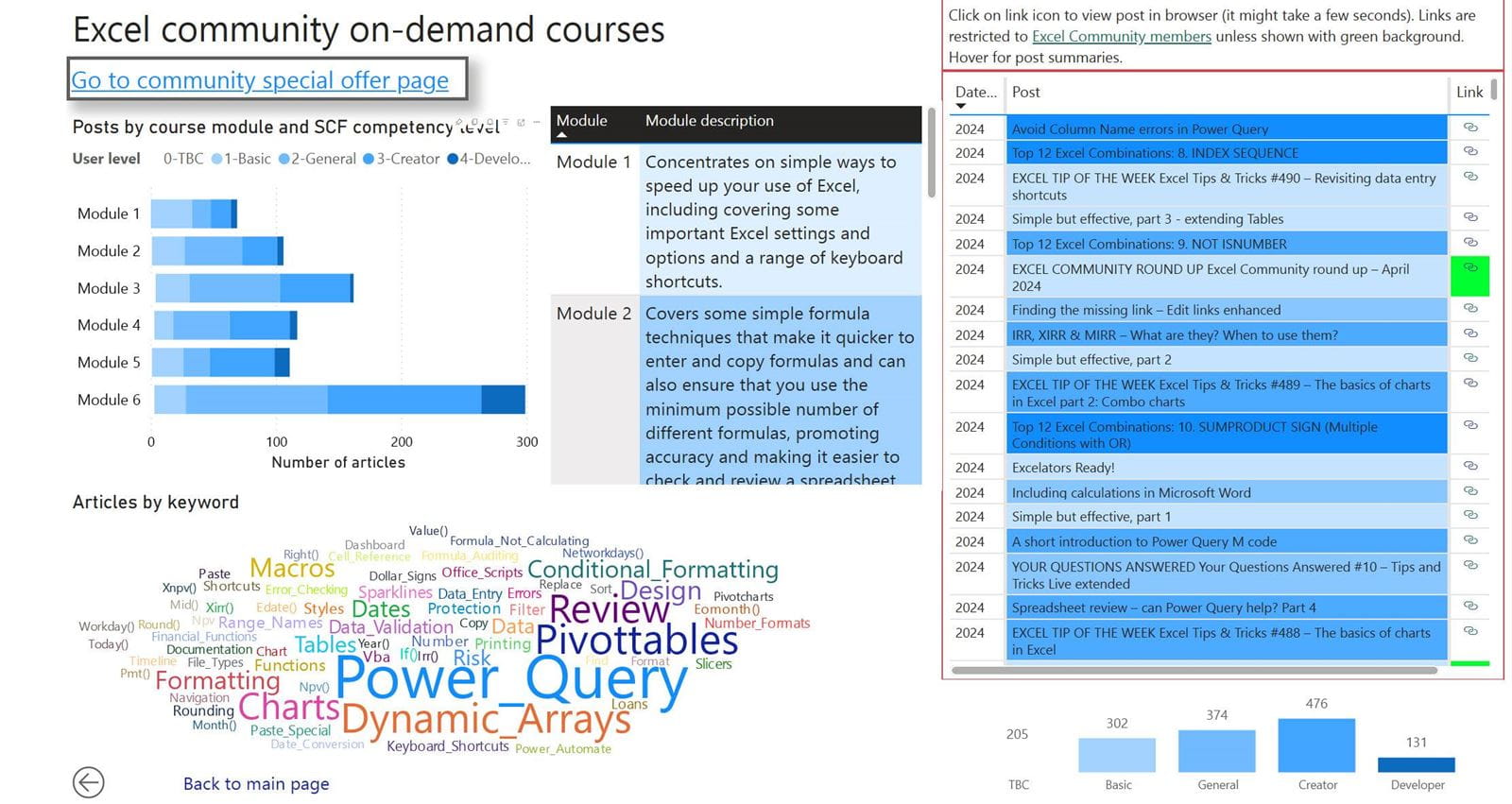
Individual articles are listed using the same visualisation as on the main portal page, but the other visualisations have been changed to concentrate on the course module content. A table has been included that includes a description of the contents of each module and, before any filters are applied, this allows you to scroll down to see descriptions of each of the modules within the six pack.
There is also a bar chart hat shows numbers of articles by module content, subdivided by the Spreadsheet Competency Framework level attributed to each article:
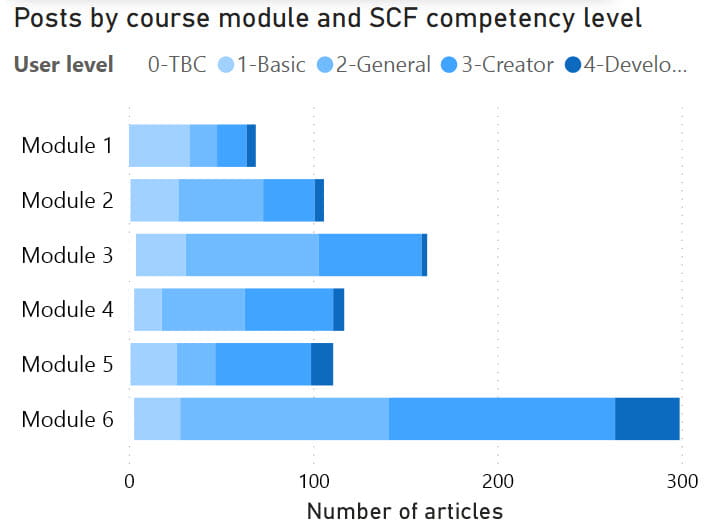
Clicking on a User level description in the bar chart legend will highlight articles of that level in each bar and filter the list of articles by level. Note that for any of the visualisations, having clicked on an item to filter the other visualisations, clicking in any white space in the same visualisation will cancel the selection and cancel the filter.
Still within the bar chart, clicking on the module name to the left of each bar will filter the list of articles to show only those relevant to the module. Clicking on a section of a bar will show just those articles for the module that have been allocated to that level in the Spreadsheet Competency Framework. Here, we have clicked in the ‘Creator’ section of the Module 2 bar. The module description table now just displays the module overview for module 2; the keyword Word Cloud displays the individual topics for the articles chosen, and the list of articles is filtered to display articles for that module, at that framework level:
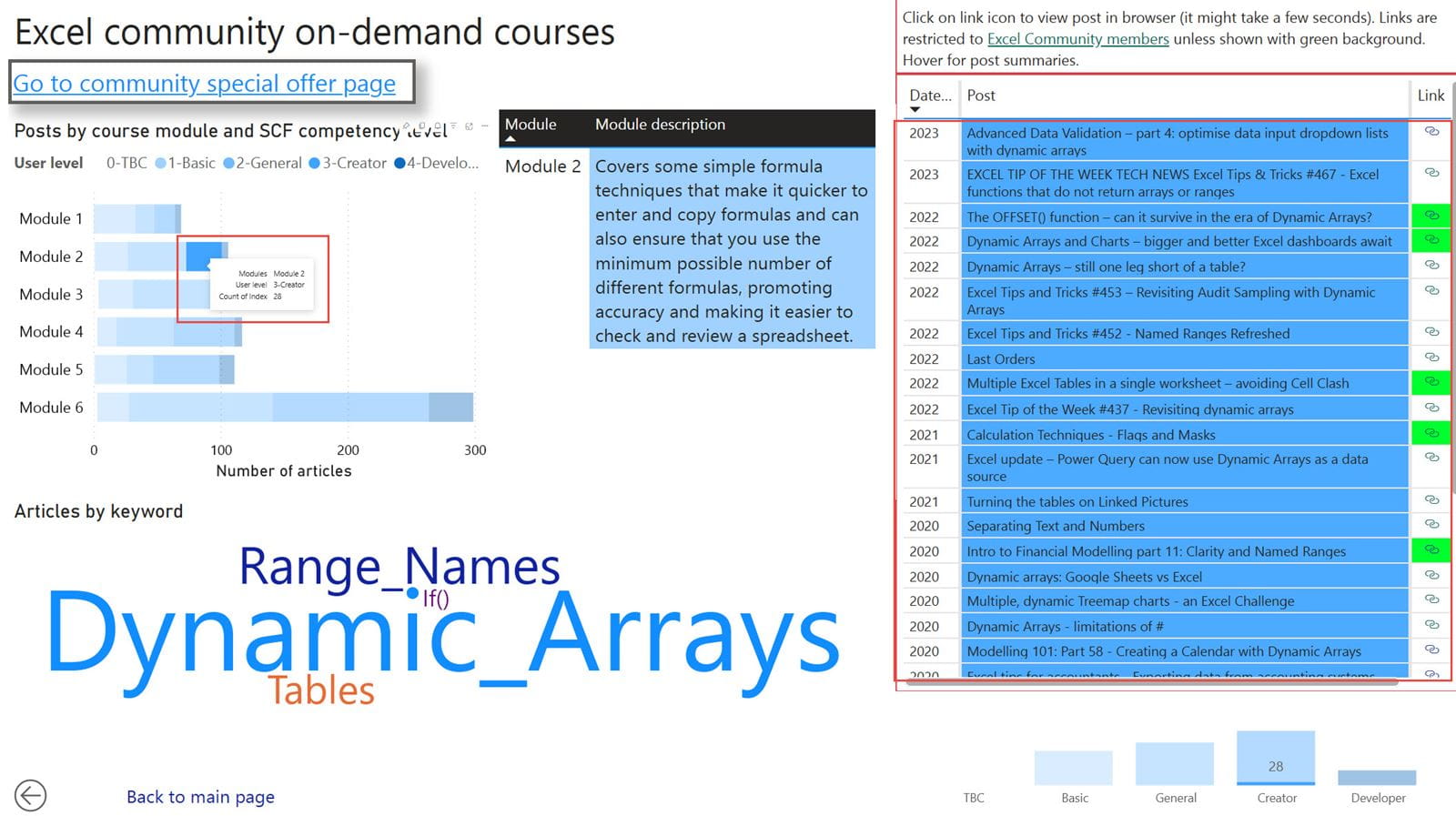
The keyword Word Cloud allows you to select by specific topic rather than by module. Clicking on a word in the Word Cloud will filter the other visualisations to just include the modules that contain articles that have had that keyword or phrase allocated to them, and will filter the list of articles to display all articles with that keyword, regardless of module:
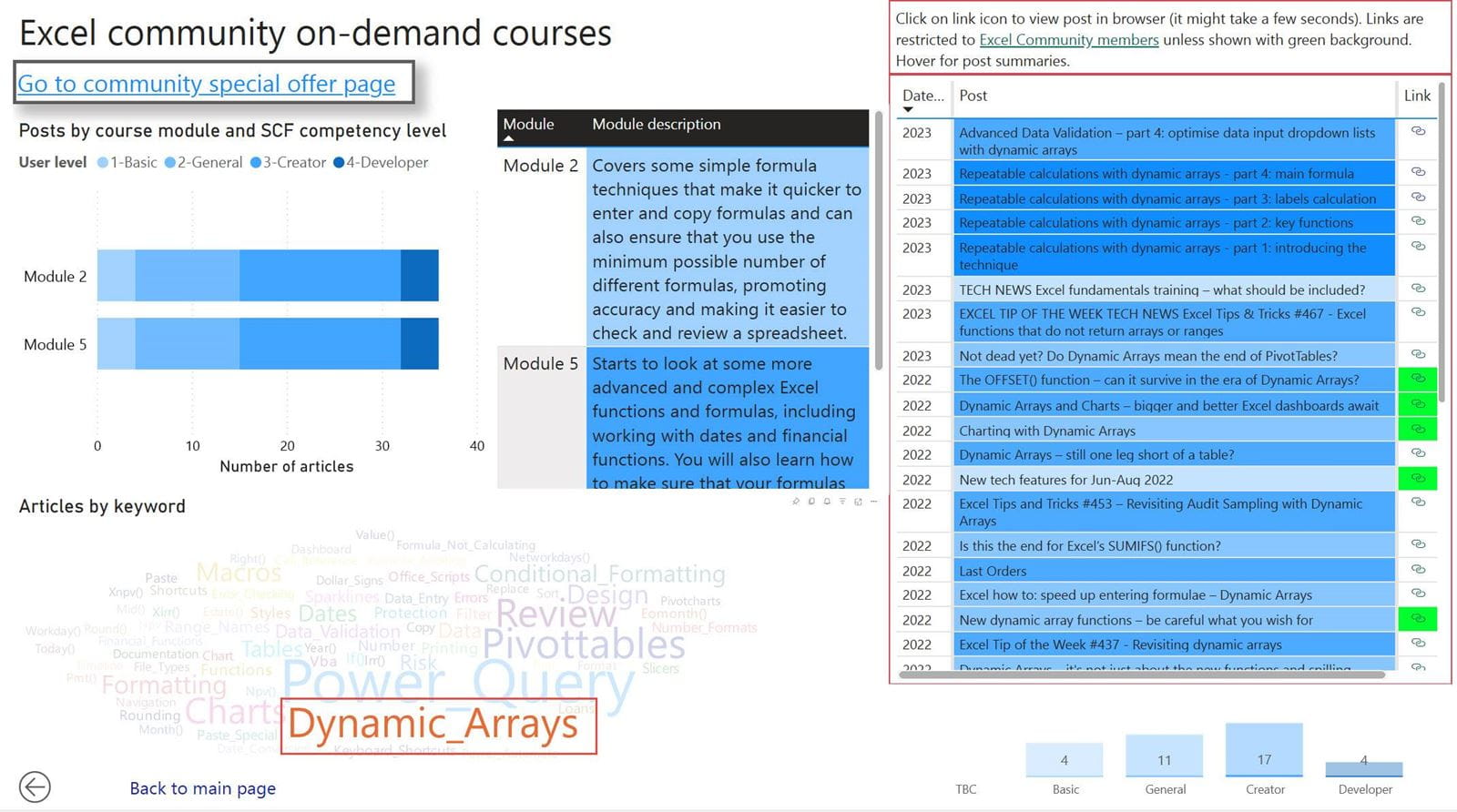
Future articles
An earlier two-part article on Power Query described how we allocate articles to modules using the article keywords. This ensures that any future articles that include the same keywords will automatically be included within the resource page as they are added to the archive portal.
Conclusion
You can explore the ICAEW archive in more detail using this link or the embedded portal page below:
Archive and Knowledge Base
This archive of Excel Community content from the ION platform will allow you to read the content of the articles but the functionality on the pages is limited. The ION search box, tags and navigation buttons on the archived pages will not work. Pages will load more slowly than a live website. You may be able to follow links to other articles but if this does not work, please return to the archive search. You can also search our Knowledge Base for access to all articles, new and archived, organised by topic.
